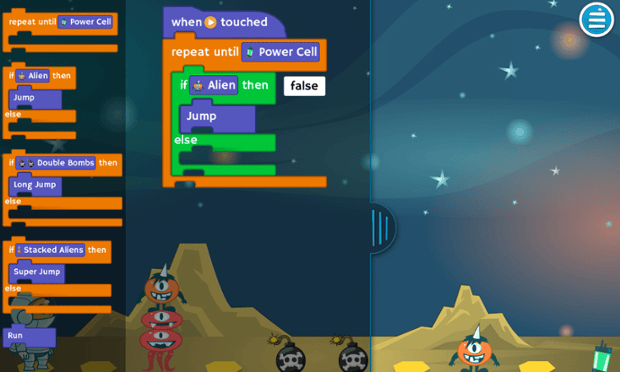The Connected Kindergarten
Monday, January 19, 2015
Can Penguins Fly? Digital Story
Please see my digital story created on Animoto in the right side bar.
Wednesday, January 14, 2015
Field Service Interview
On January 8th, 12th
and 13th I had the wonderful opportunity to observe Mrs. F.
integrate technology into her second grade class at Harold Martin School in
Hopkinton. Mrs. F. and I teach in the
same building. I was lucky enough that my
prep period coincided with work periods that incorporated technology in Mrs. F.’s
schedule. Mrs. F. is the type of teacher
that every student wants and every teacher wishes we had the energy to keep up
with. Our building looks to her often as she is
seen as an amazing leader and resource.

The first day that I observed
Mrs. F., she was introducing a new app to her class called Kid’s BookReport. Mrs. F.’s class was in the
middle of a Jan Brett author study. The
class was very familiar with a handful of Brett’s picture books: Gingerbread
Friends, Trouble with Trolls, and The Three Snow Bears just to
name a few. Mrs. F. used Gingerbread
Friends as an example and the class wrote a book report together as Mrs. F.
led them through using the app for the first time. Together, they came up with the title, the
author, the setting, the main characters, the problem, the solution and their
opinion of the book. Once the class
completed the book report, Mrs. F. broke students into groups of two. Students got to work writing their own book
report on one of the other Jan Brett books that they had studied. When they were completed, students took
screen shots of their book reports and printed them to be handed in. Mrs. F. plans on saving the screen shots and
using them in the future with the class to make a presentation about their favorite books.
On Monday, when I visited the
class, Mrs. F. was delayed in a meeting and her instructional assistant was taking over for her while
she was out of the classroom. While not
ideal, this is a reality in our building and I’m sure many other schools. It was amazing to see that everyone
was working and on task. You could tell
that Mrs. F. has worked hard at getting her students to be so independent with
technology. Even the
students who can be hard to keep on task, were on task. As I looked
around the room, groups of students were working on different assignments,
needing very little direction from adults.
There was a group of students who were working on their spelling using SpellingCity at a table with the classroom Chromebooks.
Another group of students where using iPads to finish their creative
stories using the app Write About This. Two students were using the desktops in
the classroom to practice an assignment with virtual manipulatives on Think
Central, a math website that supports our math curriculum, Math In Focus. The
rest of the students had finished their morning work stations and
were continuing on with an app called Tynker. These students were working on
coding. Their job was getting a monster looking
creature named Cody to complete different tasks by programing codes. They were
naturals...at age 8! When Mrs. F.
re-entered the room after her meeting it, the group didn’t miss a
beat. Mrs. F. feels as though technology
is another way to reach her students and gives them an alternative outlet to
paper and pencil. Even reluctant learners
were engaged and motivated. Mrs. F.’s
work assignments were differentiated so that all students were able to be
successful participants.
Learn to Code using the Tynker iPad app.
Learn to Code using the Tynker iPad app.
Tuesday morning seemed to be
getting off to a slow start but not in Mrs. F.’s classroom. She was introducing new software called iStopMotion
with Legos. Last spring, Mrs. F. and I
toured three different schools in the state along with other members of our technology
team to see how similar schools were using technology. This was all part of an
effort to gather more information on how to best spend our school’s allotted technology
money. We visited the Gilford Elementary
School and were instantly inspired. The
way their students talked to us about how they used technology made us feel
like we were teaching in a prehistoric era. In Gilford, a fourth grader shared with us her
work on Google Docs, kindergartners showed us how to use DreamBox and then we
walked into the computer lab…wow! A
group of third graders were using iStopMotion animation to make Lego movies and
it all tied into their writing curriculum.
There have not been too many moments that I have felt like a kid in a
candy shop as a teacher, but this was one of them. Students worked in groups of two in Gilford
to position Lego people and then take a picture. They decided how long each picture would be
displayed in a series of pictures that they turned into a stop motion animation
video. These videos tied into the stories they were creating back in their classroom.
Mrs. F. hadn’t stopped thinking about this
lesson. She wrote a grant and received funds
to buy the equipment and software so that she would be able to teach this in
her classroom. Her classroom was filled with excitement. Mrs. F. has lots of children who enjoy
creating with Legos. Some love to write and many enjoy making videos, but
this didn’t seem to be the reason they were so excited. Mrs. F. and the children were learning side
by side. Mrs. F. isn’t afraid to fail
and neither are her students. If it
happens, you learn from it and grow.
Together they worked to take the pictures, re-position the Lego pieces, and take another picture. They
experimented with how long each picture should be displayed before moving onto the next
one. The class and Mrs. F were learning
together and it worked for the teacher and the students.
Check out this video about iStopMotion
Advice
From A Connected Learner…
Mrs. F is a teacher who is always
hearing about new things and trying them out before the rest of us have even
heard of them. I asked her where she gets
all of her ideas. She shared that she finds a lot of information on Facebook. Whatever she is interested in
she can post on her page and go back and read about it later. She also
finds ideas on Corkboard Connections which is a blog by Laura Candler. Laura is a passionate teacher and creator
of the Teaching Resources website. Mrs. F. finds Twitter to be a great
source as well as Richard Byrne’s blog Free Technology for Teachers and
Proteacher.net.
Her advice to anyone who is
starting to integrate technology…just do it! She suggests playing with websites
and software like you are one of the students. Log in as a student and see what
they see. That way you’ll know what to
expect when you’re teaching it to your students. Mrs. F. tries
to integrate technology in any way that she can. She has a station of iPads in
her room for integrating activities during work jobs (guided reading), writing,
and math. The classroom has Chromebooks that they use on a daily basis during writing,
reading, and word work. Her class uses Tumblebooks, Kidblog, Think Central,
Google Classroom, Storybird, Write About This, Spelling City and others as part
of their daily routine. Mrs. F. also keeps her own plan book online this year
to fulfill her goal of going as paperless as possible.
Just Do It…
This seems to be the advice of many who integrate technology
regularly into their teaching. Maybe the
more you use it, the more comfortable you become. I’ve found myself jumping in
and trying more with my students since the beginning of this class. Learning alongside
your students is fun and it gives you great perspective of what it feels like
to be them!
Resources
Nussbaum-Beach, Sheryl, and Lani Ritter. Hall. The Connected Educator: Learning and Leading in a Digital Age. Bloomington, IN: Solution Tree, 2012. Print.
Sunday, January 11, 2015
Penguin Pix Lesson Plan
Clara's Kid Pix drawing of a penguin with labeled body parts.
|
“Big Idea” this lesson plan supports: It’s important for students to be able to use a combination of drawing, dictating and writing to compose informative texts in which they write about and supply some information about the topic (Penguins).
|
Lesson Plan Component
|
Criteria
|
Title
|
Penguin Pix
|
GSE’s/GLE’s/Frameworks
|
NH Science Curriculum Frameworks
S:SPS4:2:3.2 Use pictures or other means to organize ideas.
S:SPS4:2:5.1 Use computer software and various technologies as appropriate to display and communicate information and
ideas.
ISTE Standards
2. Communication and collaboration
a. Interact, collaborate, and publish with peers,
experts, or others employing a variety of digital
environments and media
b. Communicate information and ideas effectively
to multiple audiences using a variety of media
and formats
|
Objective(s)
|
Students will be able to:
|
Materials
|
|
Anticipatory Set
|
As part of our ongoing penguin unit, the class will read over the chart of information (a T-Chart with the headings, Penguins have, Penguins are, Penguins can…) that students have been building using facts collected throughout the unit. Ask for volunteers to read a fact off of the chart using the class favorite "penguin pointer" or share an interesting fact that they remember. As facts are shared, focus the discussion on parts of a penguin.
|
Procedures
|
If early finishers need to be challenged:
What is the job of each body part of the penguin?
How does a penguin’s body help him to swim?
Do you think it would be harder to be a male or female penguin? Explain your thinking.
As early finishers wait for others to complete the assignment, they may watch this video of the Emperor Penguin and check out this Live Penguin Cam from Sea World. Students can locate these links on our classroom blog.
8. Once all students have finished their drawings, invite students to meet back on the rug in the classroom.
|
Closure
|
|
Assessment
|
The students’ printed pictures of the penguins they created on Kid Pix will be used as the assessment for the lesson. As students share their drawings during the closure of the lesson, more information could be collected for assessment if needed.
|
Modifications/Accommodations
|
|
Clara creates her rough draft in the classroom before going to the computer.
|
Tuesday, January 6, 2015
Growing Up Online and Digital Nation Refection
Question 8: Share your overall reactions and thoughts about each documentary. Please relate it to your views as a teacher/parent/coach/etc. What did you learn, find interesting, find disturbing, relate to, did not relate to, etc. that you would like to share with others?
There are so many great benefits that technology has to offer, but where do you draw the line? How much connectedness is too much? After watching the two Frontline videos, Growing Up Online and Digital Nation, I have mixed feelings. Growing Up Online stated that ninety percent of teens are online and the number is growing. I’m sure the number is even higher today. The world we are preparing our students for is different than the world we grew up in. Going on the net is no longer something that one does, it’s the way that one lives according to Digital Nation. It seems that there are two schools of thoughts when it comes to technology in the classroom. One is to bring technology into the classroom and meet students where they are living, online. The other thought is that schools are one of the few places conversations can happen that aren’t being bombarded by machines.
I don’t see anything wrong with being connected and I believe that technology is a valuable teaching tool. What I think is hard to hear is that teachers feel like they need to be entertainers. Students consume so much media, it’s the only way to cut through the cloud and get their attention. To a degree, good teachers probably are entertainers but to hear how today’s students are so used to instant gratification is worrisome. As a teacher, I often think about do we integrate technology to keep students engaged or are we just contributing to students being overexposed to an immediate response? I’m not sure what the answer is other than to approach it with a balance in mind.
I found the information about multi-tasking to be very interesting. To hear students feel that they always need to be connected to their social situations during academic times was surprising to me. Listening to some of the college students on the video speak about how they were constantly checking emails, texts and Facebook to stay connected did sound like an addiction to me. All of these students who claimed to be “multi-tasking” seemed like they were doing many things, but none of them well. When we were in high school, we weren’t even allowed to pass notes. It seemed as though it was hard enough for teachers to break that habit. I can’t imagine being a middle school or high school teacher and having to manage students and their electronic devices. I would imagine that this is going to have to be a whole new chapter written into classroom management textbooks. As stated in Digital Nation, “Technology is not good or bad, it’s powerful. Finding the balance is important, but will take time.”
Sunday, January 4, 2015
Monday, December 15, 2014
Literature Review - Missing the Boat with Technology Usage in Early Childhood Settings: A 21st Century View of Developmentally Appropriate Practice
Learning Outcomes:
This review meets/reinforces the Learning Outcomes:
#1 - Demonstrate the understanding of how technologies can effectively promote student learning.
#8 - Evaluate, adapt and reflect upon emerging tools and trends by participating in local and global learning communities and by reviewing current research and professional literature.
The role that technology should or should not play in the early childhood classroom can be a controversial topic, depending on whom you ask. The journal article entitled, Missing the Boat with Technology Usage in Early Childhood Settings: A 21st Century View of Developmentally Appropriate Practice by Howard P. Parette, Amanda C. Quesenberry and Craig Blum, takes the stance that technology is under utilized in today’s early childhood classrooms. Parette, Quesenberry and Blum worry about the disconnect between technology used at home and in the classroom. Children live and participate in daily activities that include the presence of technology. Digital cameras, iPods, games sites, TVs and computers are all part of a trend that children are being exposed to at home. Technology is becoming a routine part of a child’s day in the twenty first century. What about technology in the classroom? Why does it seem that technology is being left at the door as children enter? Are we ‘missing the boat’ in early childhood settings?
Early childhood education develops foundational skills that are necessary for children including early literacy skills, basic math concepts, play and socialization. Early childhood educators need to approach these areas with the twenty first century in mind. Our society is quickly changing and the technology based world that students live in has changed, therefore, so have the demands. Skills that student haven’t needed before are now a requirement to succeed in everyday life. Technology holds the potential to shape children’s learning, yet we aren’t taking advantage of it. Parette, Quesenbury and Blum feel that although technology use has increased in classrooms, the way that it is used falls short in terms of what's developmentally appropriate. Often times, this is because the role in which technology should play in the early childhood curriculum is still unclear. The authors of the article have found that computers and other forms of technology are not valued by education professionals who use a more traditional approach to teaching, using traditional teaching methods and materials. These traditional educators don’t understand how technology tools can support learning and growth.
So What’s Standing in the Way?
According to the journal article, there are hurdles we must overcome to blend lifelong learning skills with technology tools. Educators must overcome the following and embrace the challenge of developmentally appropriate practice.
- Time Constraints and Financial Challenges- Parette, Quesenbury and Blum feel that with all of the grants and community partnerships available, there are ways around this.
- Not enough pre-service programs specifically designed for early childhood teachers about the developmentally appropriate practice of technology.
- Resistance to Change- Schools are not embracing the role and use of technology. There needs to be a change of attitude so that technology is seen as a developmentally appropriate practice. Some teachers still feel that the use of technology will interfere with the relationships that teachers form with children. Teacher attitudes don’t change until they have seen first hand how an instructional strategy and theory work.
- Professional Development- Schools and professional development practices need to change and recognize the needs of the twenty first century learner. For teachers to successfully implement technology, they must understand how to use instructional strategies, understand what technology tools to use, how to use the appropriate technology tools and how to apply these in the classroom.
Educators and leaders must become advocates for integrating meaningful and developmental appropriate uses of technology. Pre-service and professional development can help teachers better understand how technology can strengthen instructional strategies.
Here is a video about The Four C's: Making 21st Century Education Happen
(Critical Thinking, Creativity, Collaboration and Communication)
Reflection
The debate of the role that technology should play in kindergarten is one I have often. My stance would be close to Parette, Quesenbury and Blum. I do believe that we have an important job as early childhood educators to expose our students to technology. They are learners in the twenty first century and like it or not, the reality is that technology is going to play a large part in their lives. With technology integrated into the curriculum, all learners have an opportunity to experience technology, regardless of the technology opportunities they have at home. Not all students are able to access technology at home. If they do, it may not be the type of technology that will help them in the classroom, such as a violent video game. I have yet to see a kindergartner intimidated by technology. I believe if students are involved in technology from early on, they are never intimidated by it like others who haven’t used technology often. Technology is intuitive to them. I remember growing up and panicking if something went wrong while I was working on a computer, fearing I broke it. This afternoon, my kindergartners spent 45 minutes in the computer lab working on coding! The biggest challenge we had was a new student learning how to use a mouse. Today’s students have grown up with technology and already know how to troubleshoot technology problems when they are 5 and 6 years of age. If we know technology can help shape student learning, why not integrate technology into the classroom?
One of the team members on my kindergarten grade level does not agree that technology has a place in the early childhood classroom. She, like many others, feel that children are exposed to too much screen time without it being part of the classroom. The thought is that students need to be playing, creating, and socializing. If students don’t learn how to play now and develop face to face relationships, when will they? Honestly, I don’t totally disagree but I do think there needs to be a place to meet in the middle. A plan is needed to integrate technology in a meaningful way and still allow plenty of opportunity for play and creativity.
As noted in the summary above, teacher attitudes don’t change until they have seen first hand how an instructional strategy and theory work. Both sides of the debate need to bring an open mind to the table. At my school, we are using an adaptive math program, DreamBox. The cost is $25 per student per school year, expensive but worth it when used as recommended. Dreambox recommends students spend 60 to 90 minutes on the program each week. My class has spent the recommended amount of time with DreamBox this year. I can honestly say that I have never had kindergarten students collectively been so far ahead in math. What they are doing amazes me, things I would have only thought enrichment students would be capable of. One of my team members has not taken advantage of the program and has reluctantly used it once a week. She hasn’t seen how DreamBox can help her students, and therefore, her attitude towards it hasn't changed. Perhaps, if we all had an open mind and were presented with more specific professional development opportunities, we would be able to see there is room for developmentally appropriate technology integration in the early childhood classroom. Let’s jump in the boat.
 |
| A student in my class creates an illustration in the computer lab to go along with a story he wrote in the classroom. |
Resources
Missing the Boat with Technology Usage in Early Childhood Settings: A 21st Century View of Developmentally Appropriate Practice
by Parette, Howard P, Quesenberry, Amanda C, Blum, Craig
Early Childhood Education Journal, 03/2010, Volume 37, Issue 5
Sunday, December 7, 2014
Teaching In The 21st Century: Create, Collaborate and Communicate --Vision of Technology
Vision of Technology
Technology changes so quickly that the way it is used in your classroom must change too in order to meet the needs of the 21st Century learner. Today, an educator’s job is to guide students to create, collaborate and communicate in ways we haven’t before. That doesn’t come without some debate while teaching 5 and 6 year olds. Many kindergarten educators see technology as a way to add value to their teaching and view it as an opportunity to take the first steps to prepare young students for 21st Century learning. Yet, there are others who feel technology is best left outside of the early childhood classroom. Opponents believe young children are already exposed to too much screen time and the classroom is a place for socialization and play-based learning without the use of electronics.
Technology changes so quickly that the way it is used in your classroom must change too in order to meet the needs of the 21st Century learner. Today, an educator’s job is to guide students to create, collaborate and communicate in ways we haven’t before. That doesn’t come without some debate while teaching 5 and 6 year olds. Many kindergarten educators see technology as a way to add value to their teaching and view it as an opportunity to take the first steps to prepare young students for 21st Century learning. Yet, there are others who feel technology is best left outside of the early childhood classroom. Opponents believe young children are already exposed to too much screen time and the classroom is a place for socialization and play-based learning without the use of electronics.
While thinking about my own classroom, I do believe there is room for technology to support learner-centered and play based curriculums all while preparing students for growing up in the ever changing tech savvy world. To make this happen, students must be able to have technology at their reach, not locked in a cart or computer lab. When walking into a classroom that uses technology, equipment such as computers, iPads, cameras and headphones should be readily available for students to use just like other tools in the classroom. You would never find books and markers locked up in a classroom. In a 21st Century classroom, I don’t believe technology should be locked up either. Technology should be something you can feel, touch, experience and explore. It shouldn’t be something that you are afraid to break or need to whisper around.
Computers, iPads and Smart Boards are not going to replace valuable modeling from teachers, but it can add value and enhance what you’ve already taught. It can also improve student achievement. When used correctly, integrated technology can be an active learning tool that encourages engagement, creativity and social learning. Using technology in an early childhood classroom doesn’t have to be working alone on a website or iPad. After teaching a lesson on nouns, students can review what you’ve taught while working in groups and use an iPad to take pictures of nouns in the school or classroom. Pictures can be uploaded to programs like Skitch, labeled and then shared. Well planned lessons intentionally integrate skills from across curriculum areas.
Technology provides an opportunity to connect with other classrooms locally or globally. Groups of students who would not otherwise be able to connect without technology are now able to collaborate on projects and ideas. It’s a way to draw reluctant students in and engage them. In the past, my students have enjoyed connecting with other elementary classes by writing letters. It is my hope to start using Skype to begin working on a digital learning project with classes near and far. It is a way to connect with other educators who share a similar vision.
Technology is also one way that allows a teacher to differentiate instruction. In today’s classroom, a teacher is responsible for many different adaptations and modifications. Technology can help bridge the gap. In my classroom, students use DreamBox Math. It’s an interactive program that adapts to each student’s specific skills and targets practice accordingly. All of my students are able to use DreamBox at the same time, from my enrichment math students to my intervention students. Each child is getting the instruction and practice that they need. Some students are working on a preschool math level and others are working on the second grade math curriculum. They all think they are working on the same thing. I would like to continue to use technology in other ways as a means to meet the needs of diverse learners. Of course, it’s important to consider children who have limited or no access to technology. Technology used in the classroom should be accessible to all students. Some students with special needs or motor issues will need modifications.
One of my favorite uses of technology is to collaborate and communicate with parents. My classroom blog is an extension of our classroom. It is an opportunity for parents to get a glimpse into our day and see parts of our classroom community that can’t be described in a newsletter. Photos and videos give parents a better idea of what happens inside of our classroom. Parents are an important partner in their child's education. After reading our blog for a few weeks, I have the parents of my students write me a letter of their Hopes and Dreams for their child during the school year. A Hopes and Dreams letter is an idea that comes from the Responsive Classroom approach to teaching.
To make this all happen there has to be a certain amount of time set aside for professional learning, along with time to share and explore. In an ideal world, school districts would offer staff development that was available anywhere and anytime. Teachers would have access to a media specialist or tech integrator to help find the most effective way to integrate technology into the curriculum. A well thought out support policy would be in place. Yet, we don’t work and live in an ideal world, although it may be close at times. As with anything new, diving in all at once can be completely overwhelming and often the quality of work suffers. Taking small steps forward in the quest to integrate new technology may be the best way. As technology changes over time, you will always be stepping forward and learning as a professional. The possibilities are endless and always changing. How will you guide your students to create, collaborate and communicate?
Works Cited
"21st-Century Learner." Rss. Web. 07 Dec. 2014. <http://www.nea.org/home/46989.htm>.
"How Can Technology Be Beneficial in a Kindergarten Class?" Everyday Life. Web. 07 Dec. 2014. <http://everydaylife.globalpost.com/can-technology-beneficial-kindergarten-class-6647.html>.
"ISTE Standards for Teachers." ISTE Standards for Teachers. Web. 05 Dec. 2014. <http://www.iste.org/standards/standards-for-teachers>.
Subscribe to:
Posts (Atom)